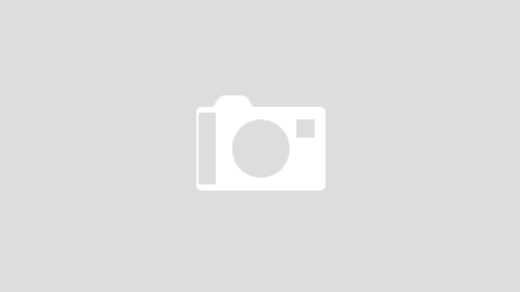Reference url:
https://github.com/tanyazyabkina/GA4_API_python/blob/main/GA4%20Python%20Report.ipynb
GA4 Python Report.ipynb
https://www.youtube.com/redirect?event=video_description&redir_token=QUFFLUhqazFnLUdacVZjTTgyTHRkd0VMSkduZ1BGT1FYQXxBQ3Jtc0tuMVYzRlFHTVpSOV9paGNKSVU1UjVHNzFiRHhDVjdDeXd6djRNZGpCeFV5YkNxcUNIeTZsT3pyQjdHcjFZN3VuZDZ0ZEpfN3pPZE5TM1llaGhpTGxTSnl3bmxkd05wSjQ5cFg0TGRuNEp4UDNKdlM0NA&q=https%3A%2F%2Fdevelopers.google.com%2Fanalytics%2Fdevguides%2Freporting%2Fdata%2Fv1%2Fapi-schema&v=HbxIXEfl-Hs
https://jupyter.org/try-jupyter/lab/
https://github.com/googleapis/python-analytics-data/tree/main/samples/snippets
Google API github code 参考
Step 1:
https://developers.google.com/analytics/devguides/reporting/data/v1/quickstart-cli?hl=zh-cn to Create a service account, download the json file
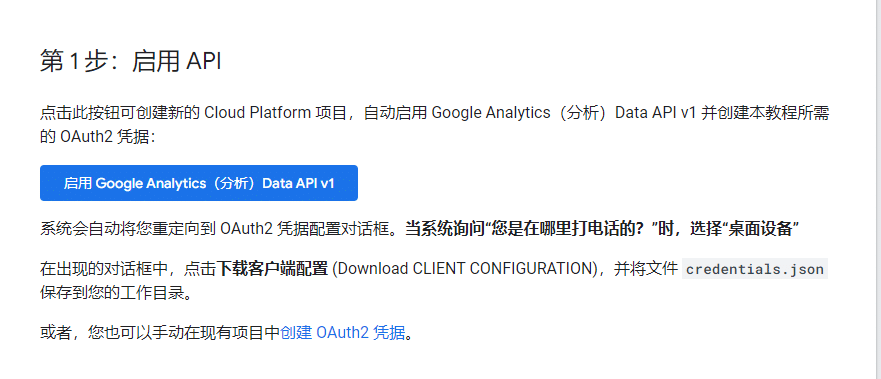
Step 2:
Enable the Google Anlytics data api in google cloud console.
Step 3:
Create a service account, copy the email address, create a key, and download it as a JSON file. This file will use to the Python file.
Step 4:
Go to Google analytics and add the email account in the service account email to as a viewer, and mark down the property id.
Step 5