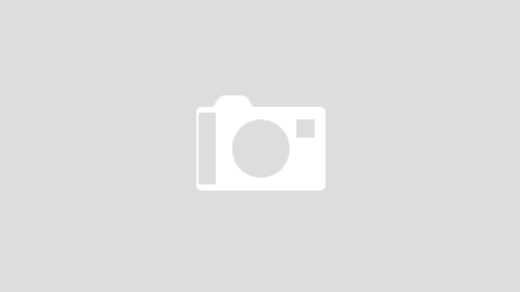- Download the xampp and install it, then put the folder to the application.
- Open the httpd.conf file in the Sampp->etc folder. Then open the terminal, enter the command: id , and mark it down.
- Change the default User and Group to the UID and Group shows in Terminal, then restart the service
- Open the php.ini, and change the upload file max size.