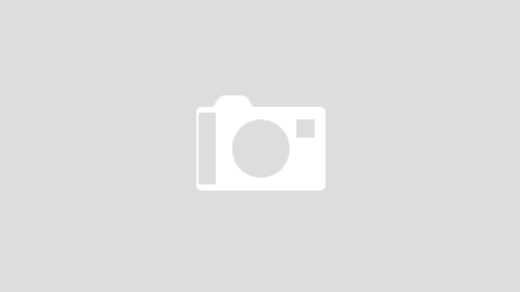bitbucket.org access:
ste*****online@gmail.com
I***2022*
- Step, create a repository on Bitbucket,
- Click Clone button and select clone to Visual studio and open with visual studio
- At VS, select git location(選擇本地目錄),click clone from bitbucket,輸入密碼界面填入app password(非登錄密碼)